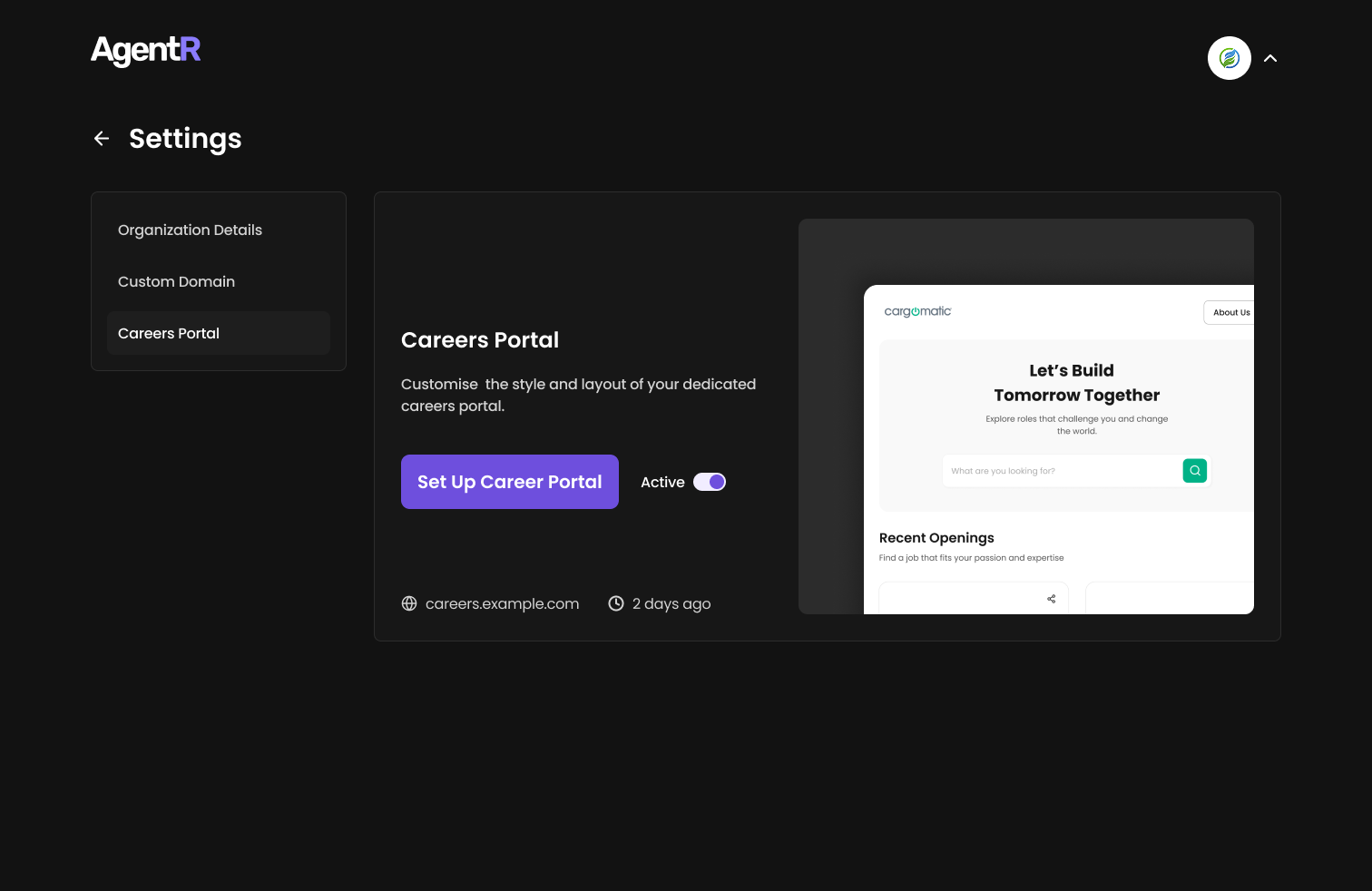🚀 Setting Up Your Career Portal
⚠️ Note: Please complete the Domain Configuration first (via Settings → Custom Domain) if you haven’t already. This step is required to enable the Career Portal Setup option.
Step 1: Access Portal Settings
- Navigate to Dashboard → Settings (⚙️ icon)
- Select Careers Portal from Organization Details