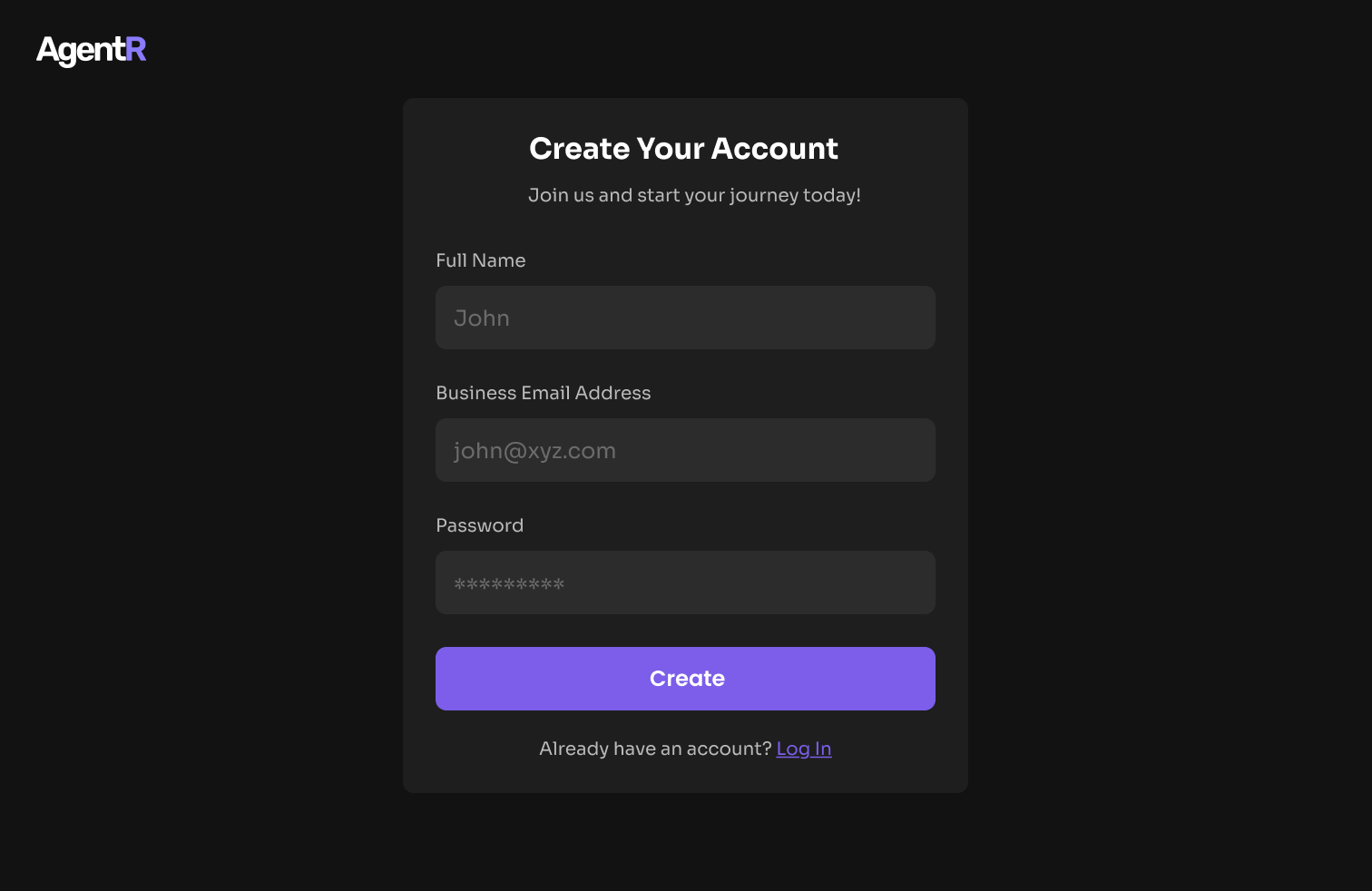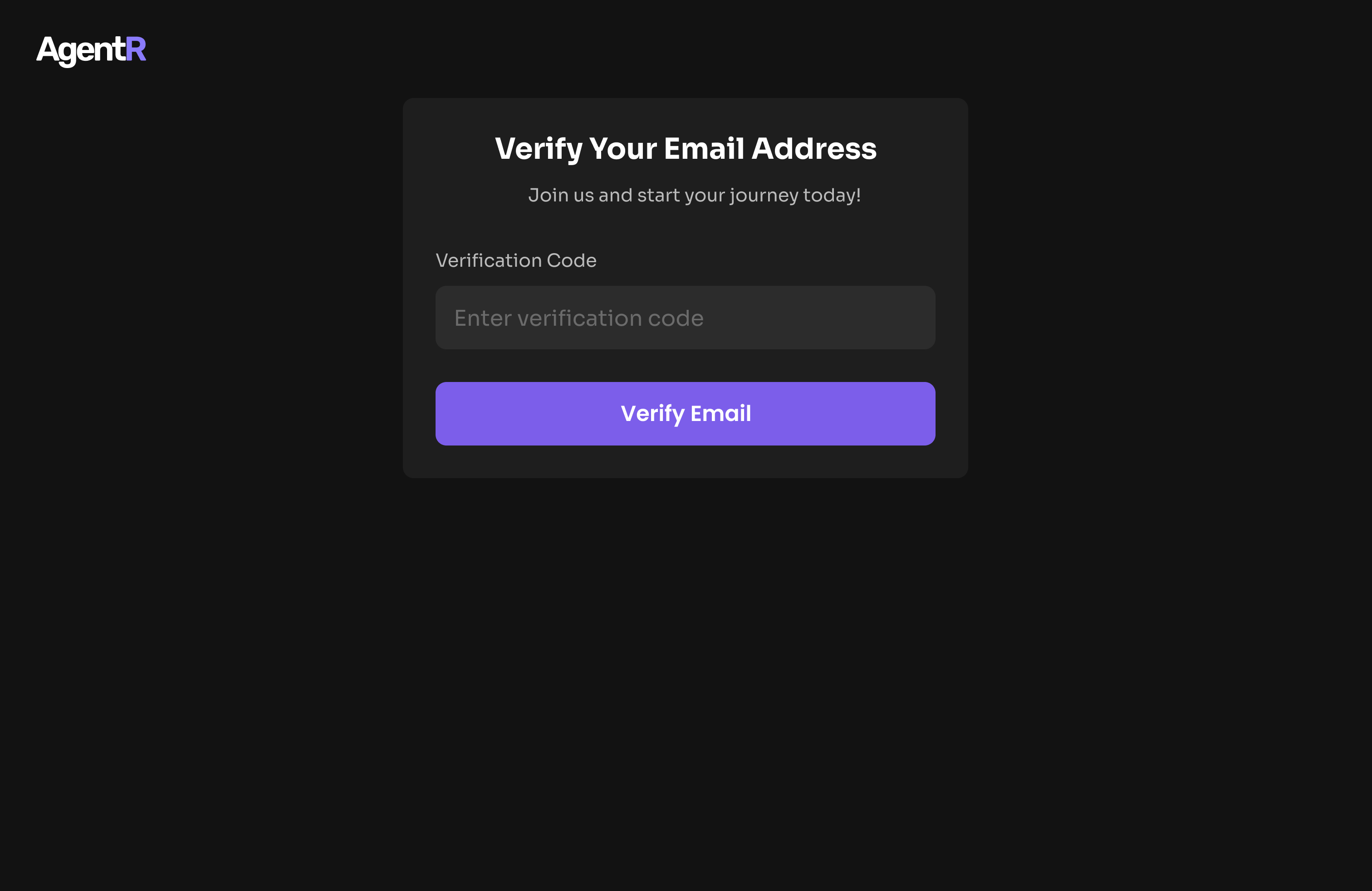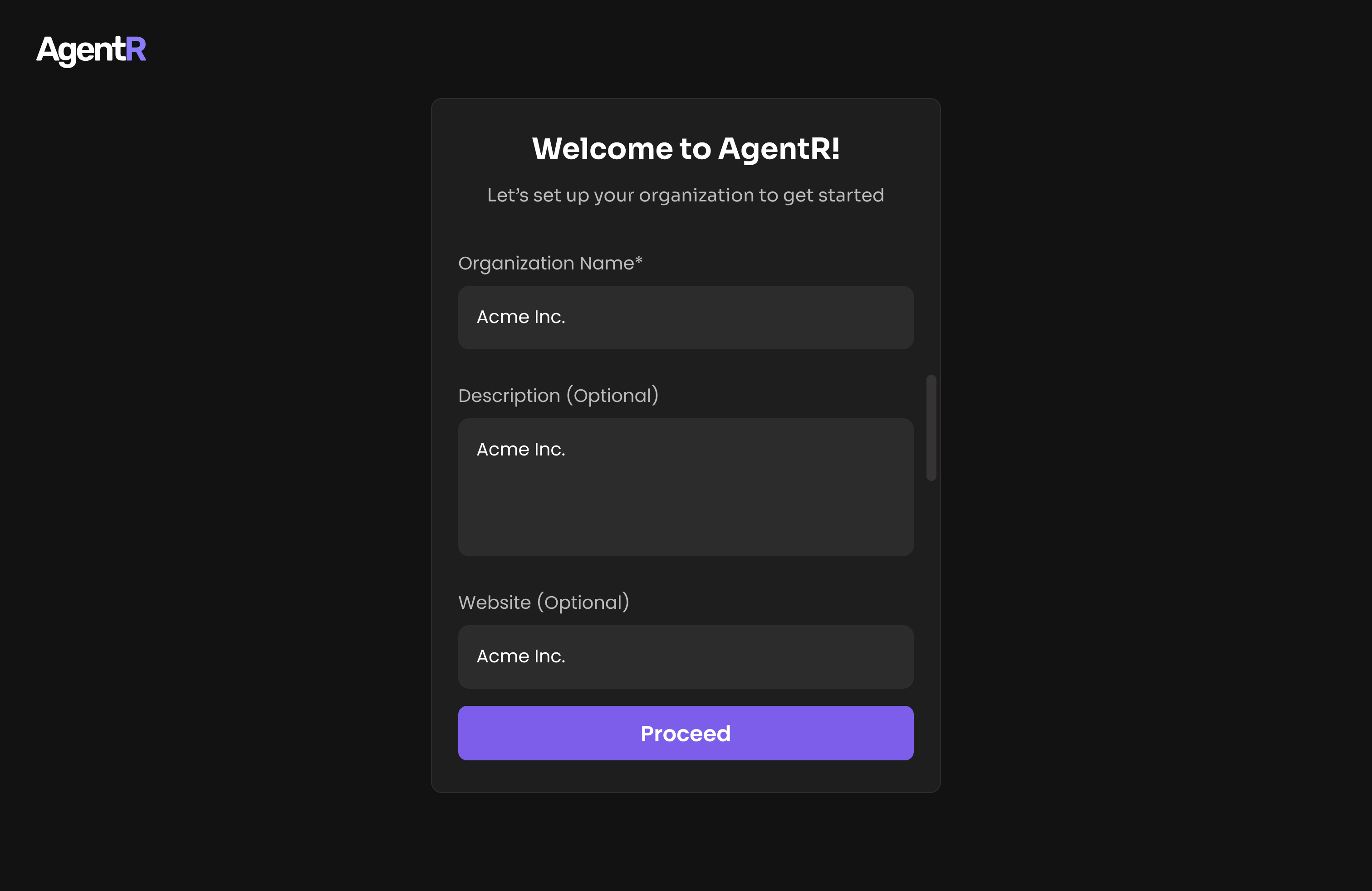Skip to main content📝 1. Create Your Account
Start by creating your account here. You will need a business email address to be able to proceed.
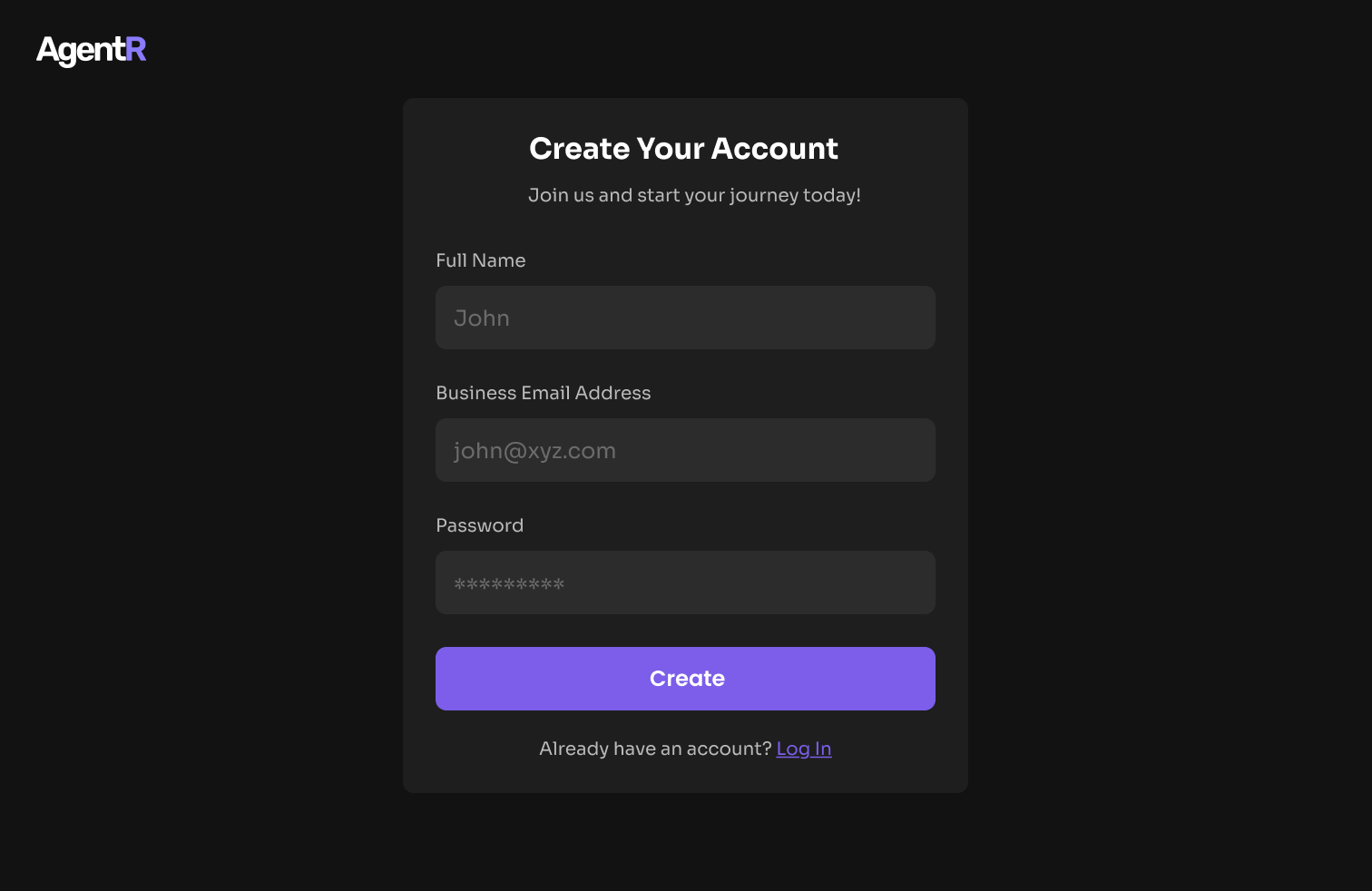
📧 2. Verify Your Email
After signing up, you’ll receive a verification code in your email. Enter it on the next screen to confirm your email address.
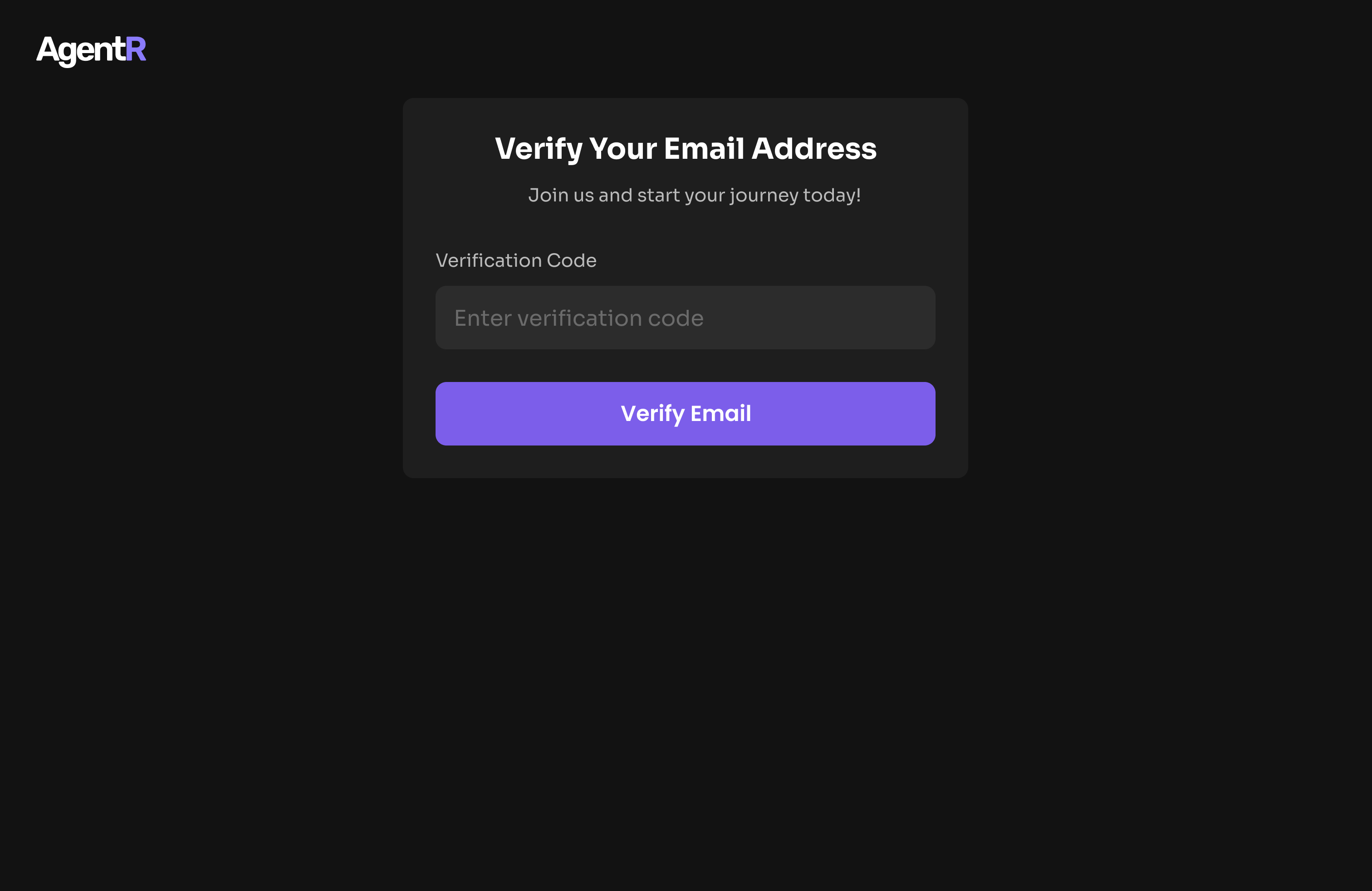
🏢 3. Set Up Your Organization
Once your email is verified, you’ll be asked to set up your organization. This includes the organization name, description, and logo.
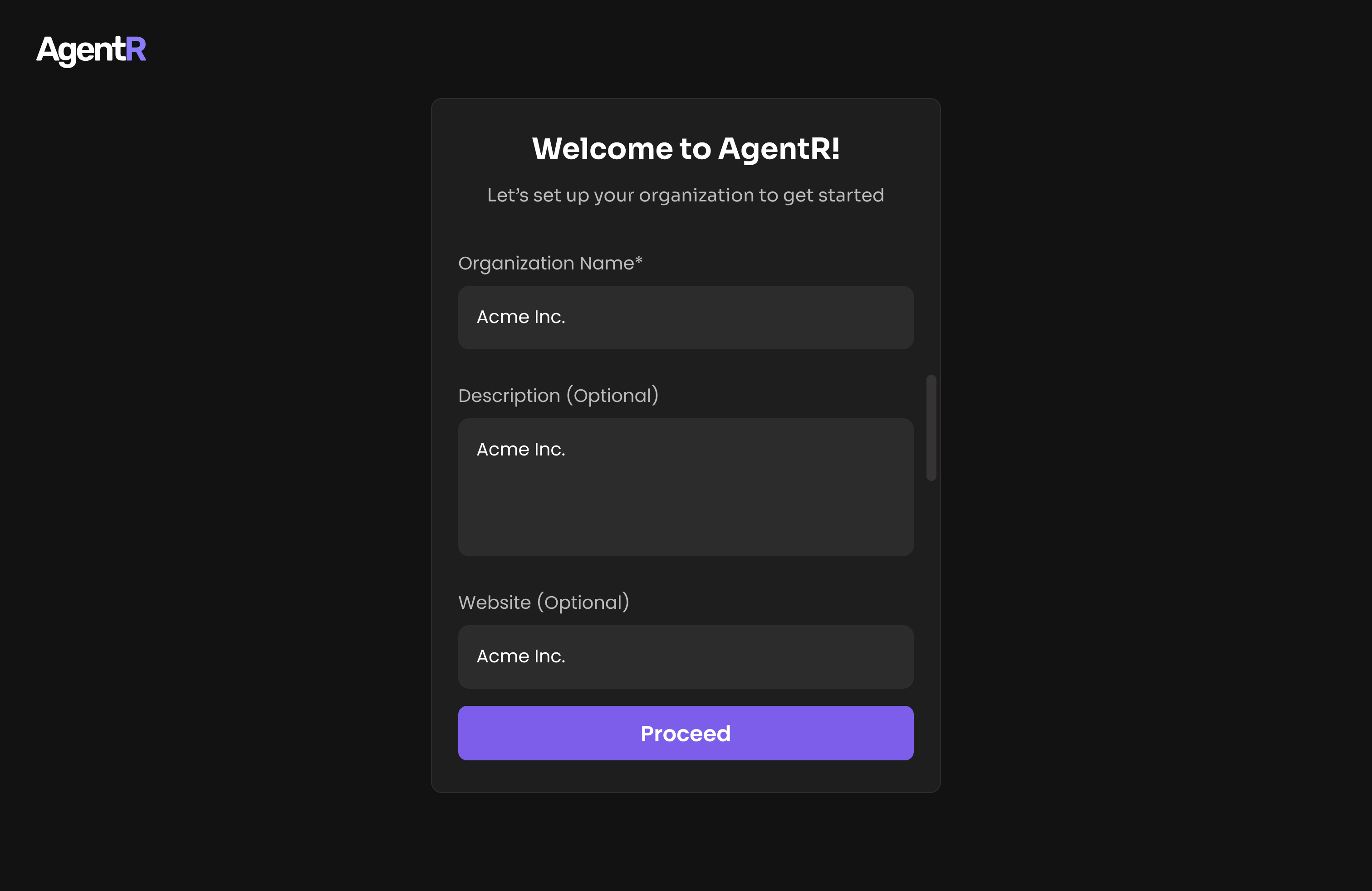
✅ 4. You’re All Set!
Your organization setup is complete! 🎉
You can now start creating job listings, reviewing applicants, and streamlining your hiring process right from the AgentR dashboard.
Need help? Explore more topics in our documentation or reach out to support.