🚀 Create a New Job Posting
Follow the steps below to post a new job using the AgentR platform:🧭 Step 1: Navigate to the Dashboard
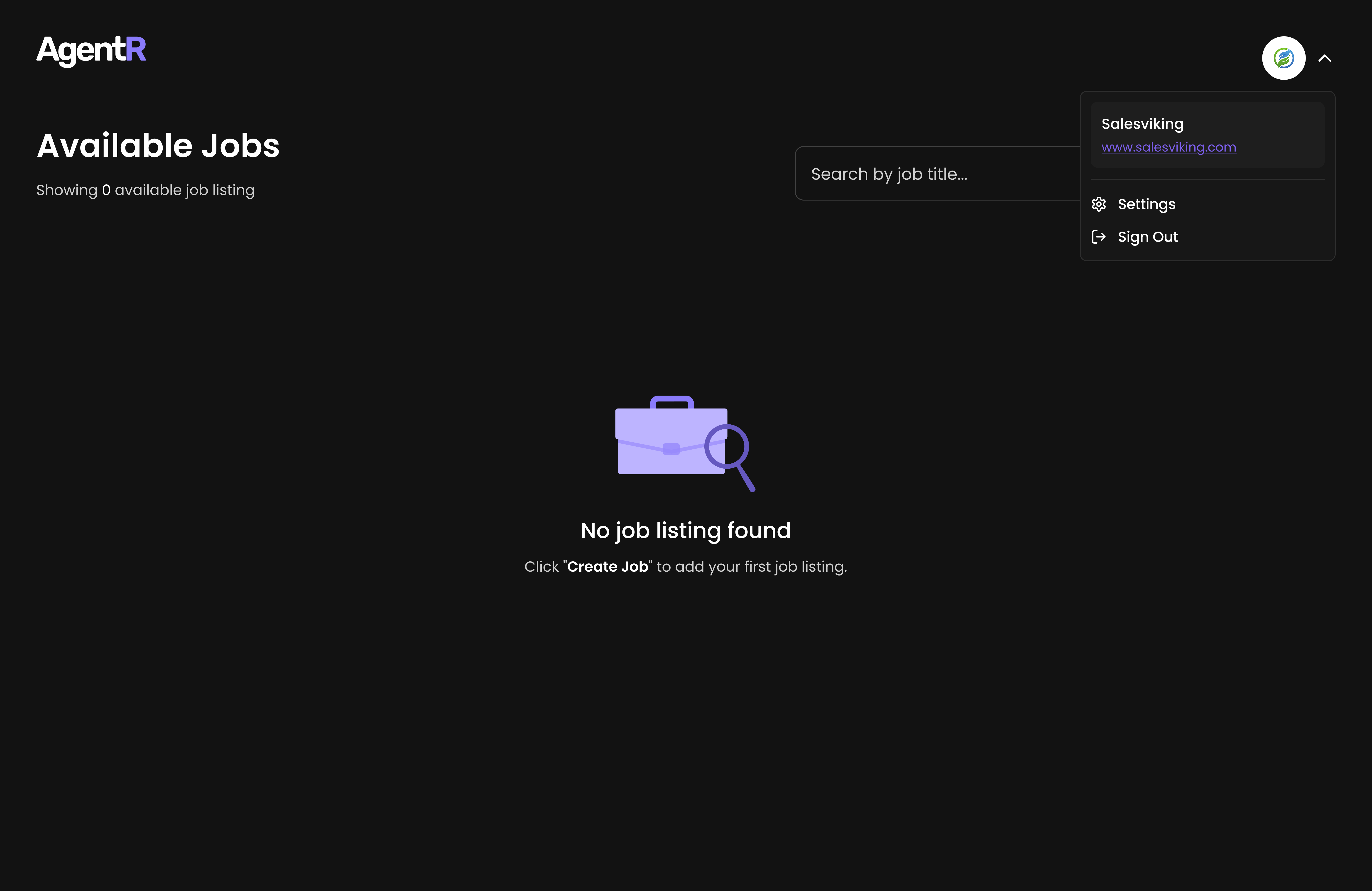
➕ Step 2: Click on Create Job
- Click the
+ Create Jobbutton on the top right. - This will navigate you to the job creation form.
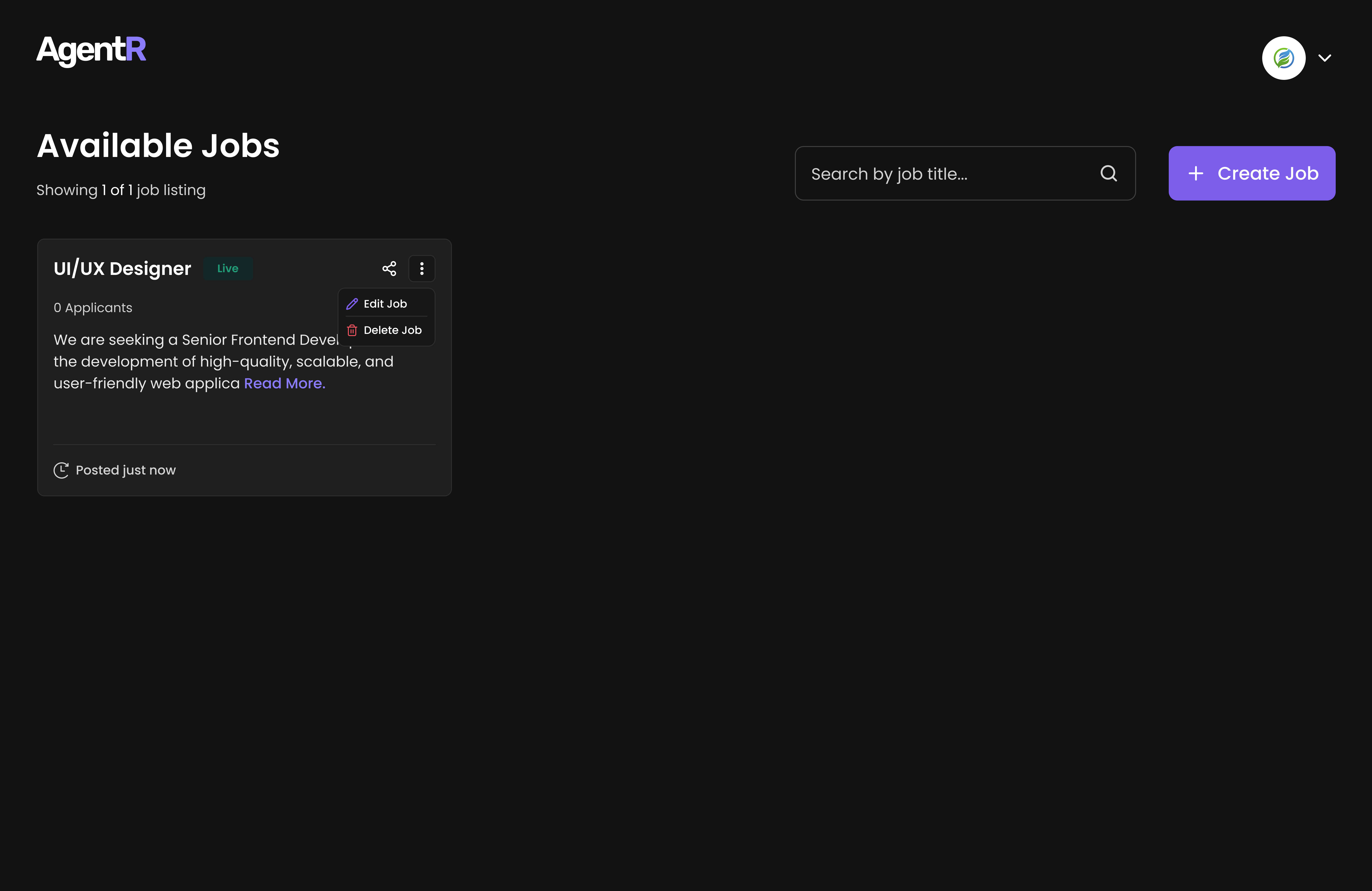
📝 Step 3: Add Job Details & Publish
- Enter the Job Title, e.g.,
Front End Developer. - Write a clear and concise Job Description to outline responsibilities, requirements, and expectations.
- Once completed, click Publish Now to make the job live.
- You can also choose to Save as Draft if you prefer to publish later.
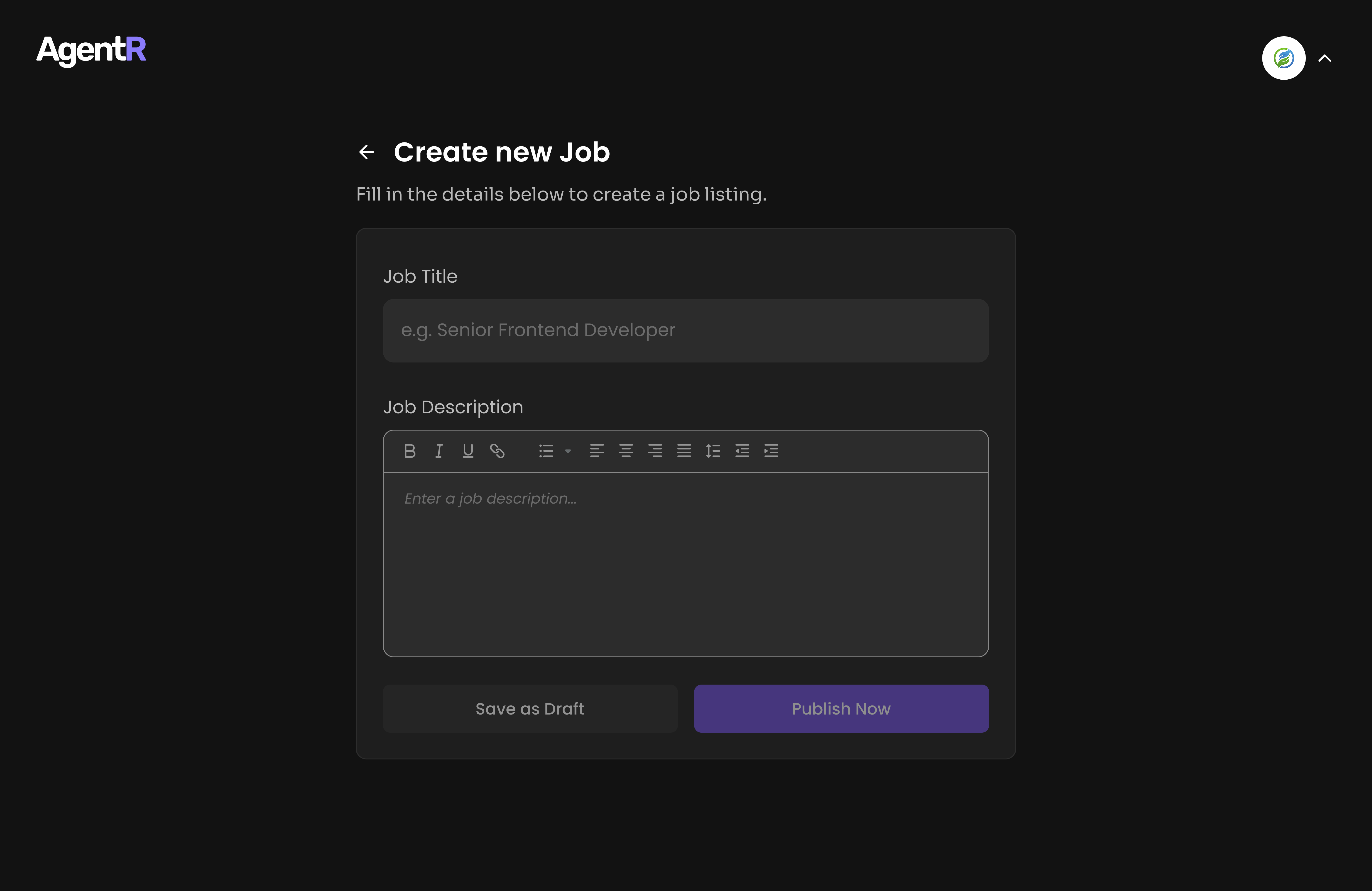
💡 Looking to craft a compelling job description? Read our step-by-step guide →
✅ Step 4: Job is Now Live
-
A confirmation modal will appear saying:
“🎉 Boom! Your job post is live.”
- You’ll be provided with a custom job application link.
-
Share the job via:
- X (formerly Twitter)
- Or by copying the link directly.
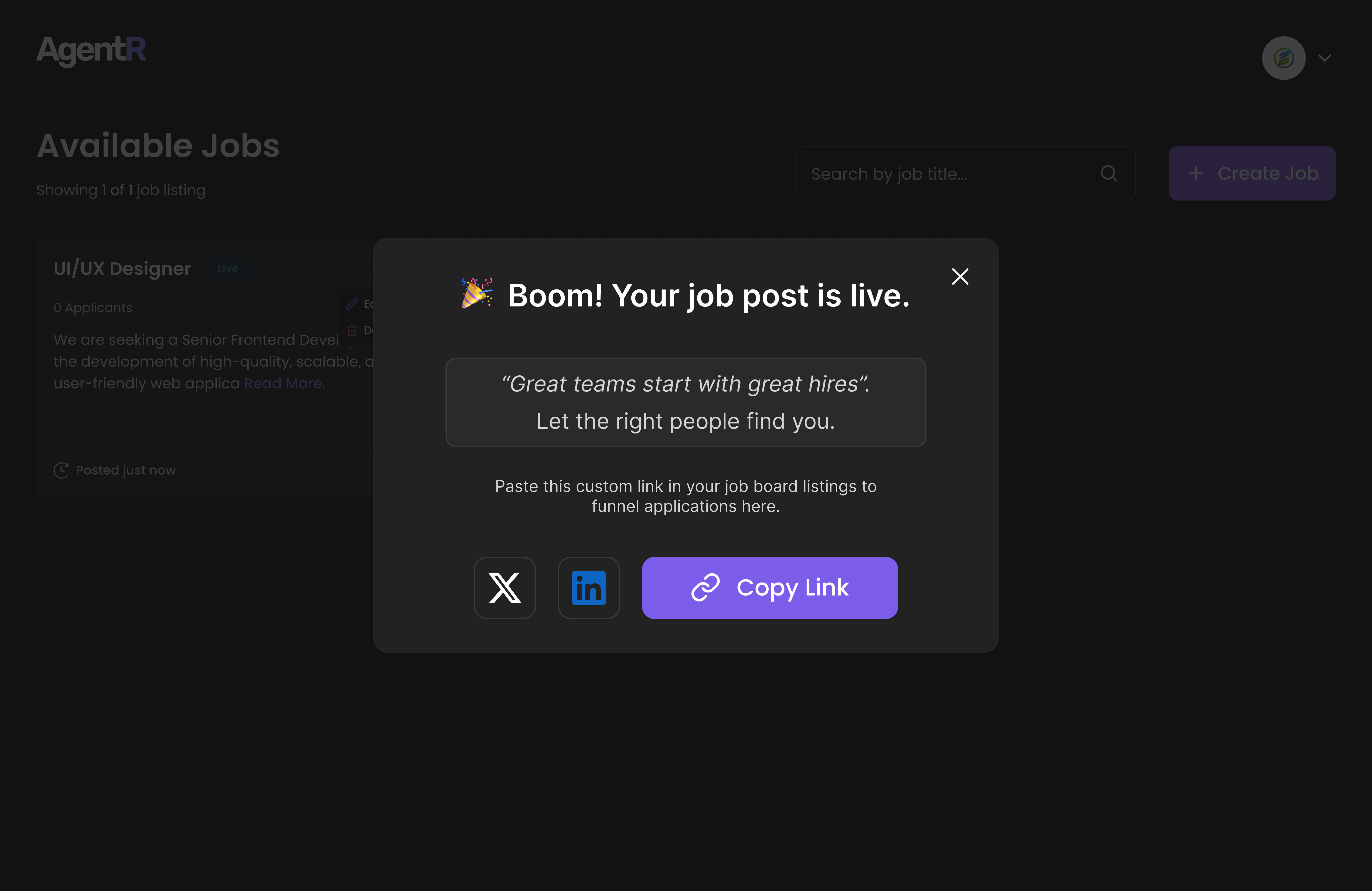
That’s it! You’ve successfully created and shared a job post using AgentR. 🎯