📢 Share Job Posts on LinkedIn
Easily promote your open roles by sharing job listings directly from the dashboard to LinkedIn. Reach a wider network of potential candidates with just a few clicks.🧭 Step 1: Access Job Listings
- Navigate to the Available Jobs section from your main dashboard.
- Each job appears as a card — for example:
UI/UX Designer • Live • 2 Applicants
🚀 Step 2: Open the Share Popup
- Click the Share icon (↗️) on the job card.
- A popup will appear confirming that the job is live:
"Boom! Your job post is live!"
- Within the popup, you’ll see sharing options, including a LinkedIn button.
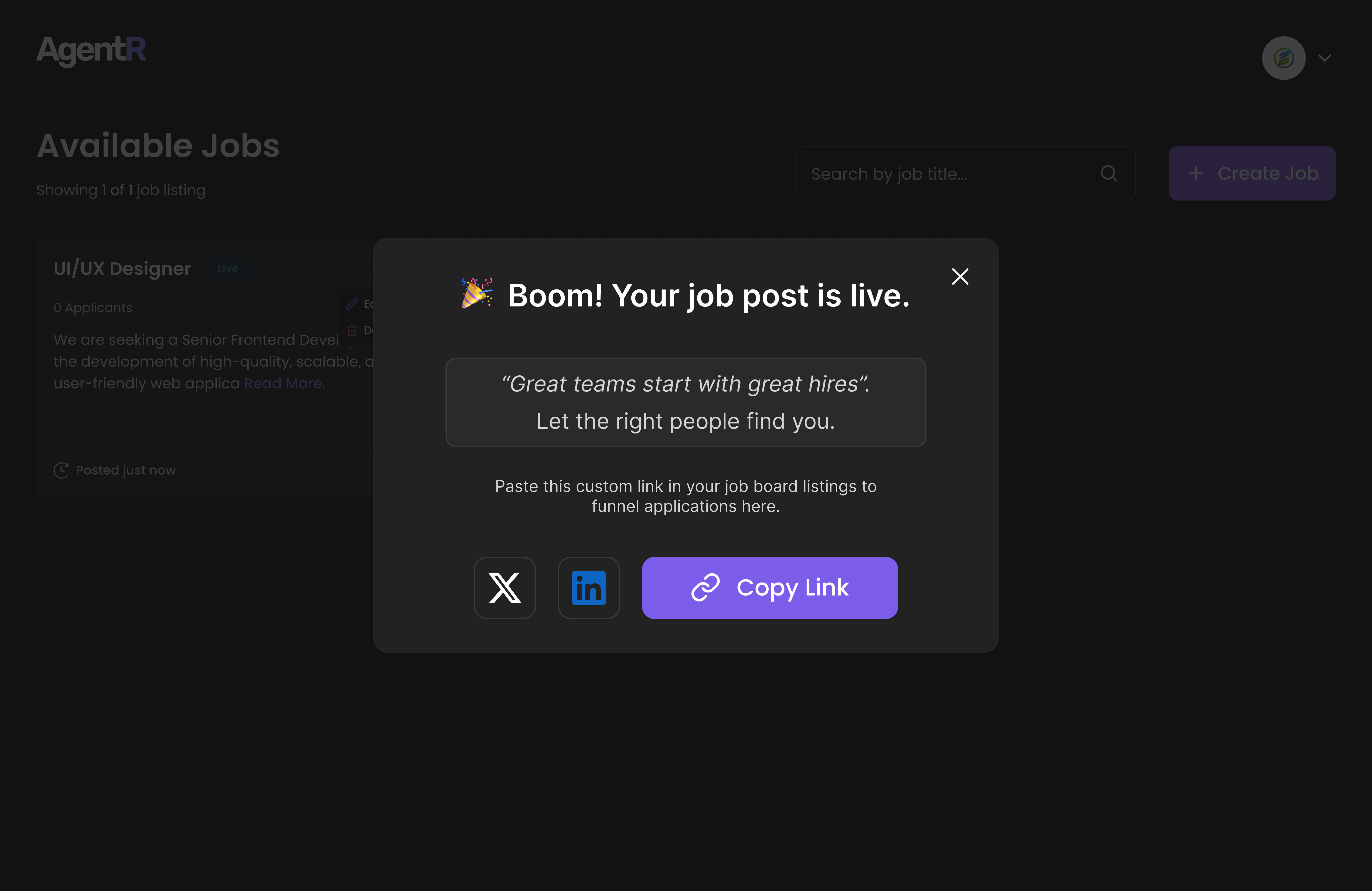
Example of the share popup with LinkedIn sharing option
💡 Why Share on LinkedIn?
Sharing your job posts on LinkedIn offers several key benefits:- 🌍 Wider Reach: Tap into LinkedIn’s network of over 900 million professionals.
- 🎯 Targeted Audience: Connect with candidates based on industry, skills, or role.
- 🔄 Employee Amplification: Team members can reshare the post to increase exposure.
- 📈 Faster Hiring: Speed up your recruitment cycle by attracting more qualified applicants.
- 💼 Brand Visibility: Showcase your company culture and hiring momentum on your feed.
Posting jobs directly from your dashboard makes it seamless to promote opportunities while maintaining your brand presence.